You should be able to see an option
called Themes under Vencord on your user settings.
You can paste the link below to the box that says "Theme Links"
Copy Link
Or if you want blue chat bubbles for yourself,
you could also copy the code below and paste it
to your Vencord's QuickCSS window.
Keep in mind for this workaround you will need to use
Compact Mode with Show Avatar enabled
you will also need to replace the Discord ID
at line 7 through 28 with your own.
Due to css limitations,
Avatars will be shown at Thumbnail quality